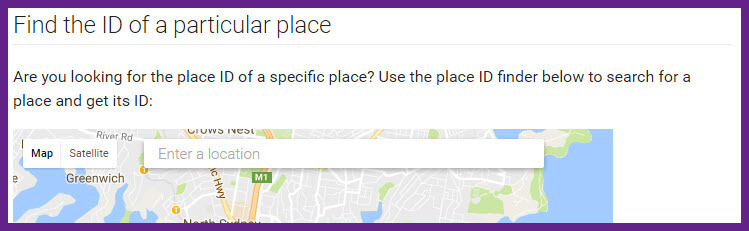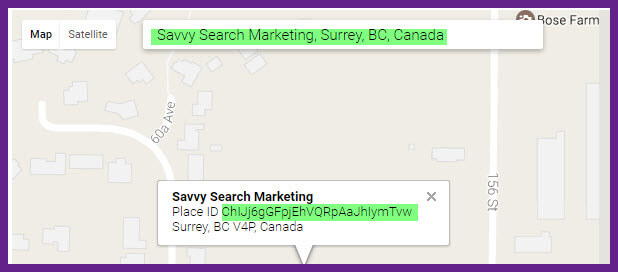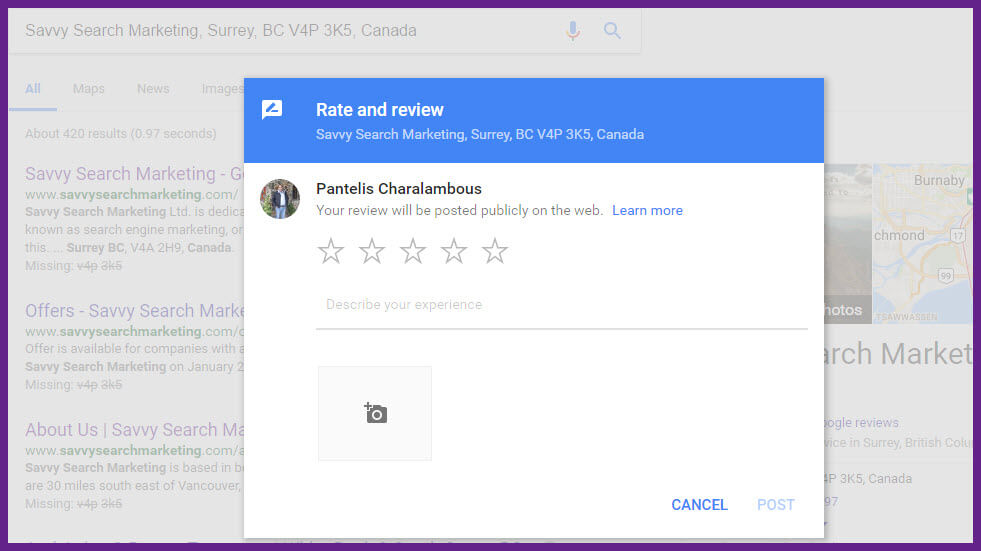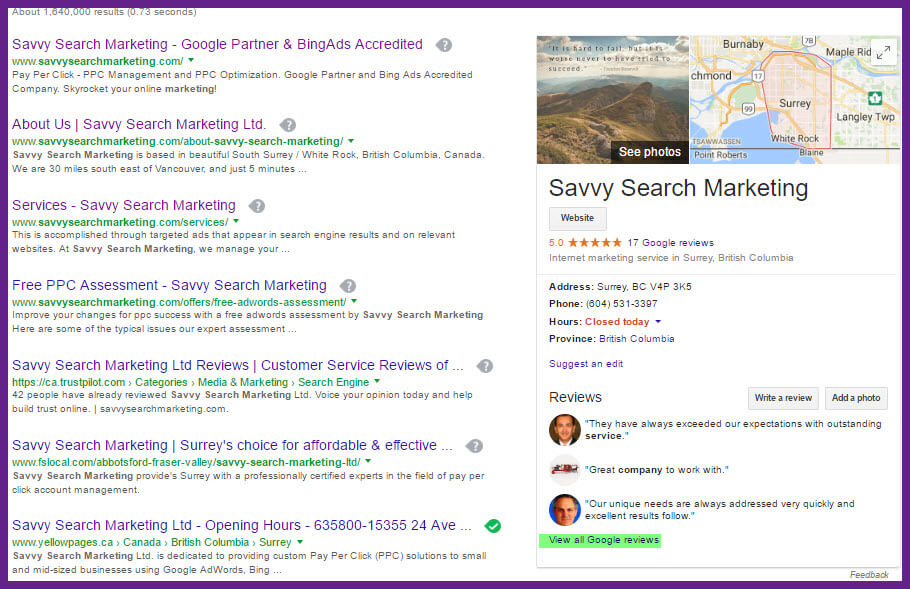Google has made it as easy as 1-2-3 to create a link for your customers to submit their reviews and ratings about your business on your Google My Business page. Public business reviews are vital for any business but this is especially true for small to mid-sized businesses. It’s estimated that 90% of consumers do their research online before deciding to contact a particular business. Therefore, it is important to provide them with as many positive reviews as possible. An online survey has reported that in 2015 the number of consumers who read online reviews increased to 92% from 88% in 2014.
It’s obvious that online reviews are an excellent marketing tool but for most businesses, it wouldn’t be easy to directly ask every customer to provide a Google review. Consequently, Google has made it simple for any customer with a Google account to leave a Google review about your business. You should note that when you have reviews on your Google My Business listing, it will also help you receive a better position in Google search results. Beware, though, that Google will remove reviews which violate its policy against soliciting reviews by offering incentives or setting review stations at your place of business.
Creating The Link
The process of creating a link begins with the acquisition of a Place ID for your business by visiting Google Places API.
Firstly, you enter your business name and location information in the “Enter a location” field on the map.
Almost immediately, your Place ID will appear on a map beneath your business name.
Finally, you add your Place ID to the following URL to create your link:
https://search.google.com/local/writereview?placeid=<place_id>
Therefore, for Savvy Search Marketing the URL with the Place ID added would be:
https://search.google.com/local/writereview?placeid=ChIJj6gGFpjEhVQRpAaJhIymTvw
When customers click on your link, a window will open in which they will be able to rate and leave a Google review.
The reviews and ratings will appear on your Google My Business results page with a link for searchers to read all your reviews.
Creating the link to encourage customers to submit their reviews is as simple as that. It’s always a good idea to add the link at the end of your emails to new or existing clients to show them that their opinion about your services or products matters to you. You can also include it in blog posts or on your social media pages. For more information about this topic, as well as reviews, in general, please visit Google My Business Help.